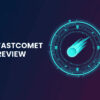If you’ve ever tried to start a website and ended up googling “what is a CPanel,” this review is for you.
Because let’s be honest — you didn’t sign up to be a web engineer. You just want your blog, portfolio, or business site to work.
That’s where Bluehost comes in. It’s one of the most popular web hosting services around, and for good reason — it strikes that rare balance between easy enough for beginners and powerful enough for growing creators.
Today, I’ll walk you through what Bluehost actually offers, how it performs, and whether it’s worth your time (and money).
1. What Is Bluehost, Really?
Bluehost is a web hosting company that’s been around since 2003, hosting millions of websites worldwide. They’re officially recommended by WordPress.org, which is a pretty big deal in the hosting world.
In plain English? Bluehost gives you the digital space and tools to build your website — whether you’re starting a personal blog, portfolio, or online business.
Think of it like renting an apartment online: Bluehost provides the “land,” and WordPress helps you decorate and make it yours.
2. Ease of Use — A Win for Non-Techy Creators
Here’s the truth: not everyone wants to spend hours setting up hosting or reading documentation that sounds like it was written by robots.
Bluehost’s setup process is incredibly simple:
-
Choose your plan
-
Pick a domain name (you get one free for the first year)
-
Install WordPress in one click
That’s it. No coding, no file transfers, no crying into your coffee.
Once you’re in, Bluehost’s dashboard feels approachable — clean menus, quick links to your WordPress site, and helpful prompts. If you can manage a social media account, you can manage Bluehost.
💡 Pro Tip: Bluehost even pre-installs WordPress on some plans, so you can start writing your first blog post within minutes.
3. Performance — How Fast Is It?
Speed matters. You could have the prettiest website in the world, but if it loads slower than your morning Wi-Fi, people will bounce.
Bluehost holds up surprisingly well here. With SSD storage and integrated caching, your site loads fast enough to keep visitors happy. While it’s not the fastest in the world (FastComet tends to win raw speed tests), it’s consistently reliable.
Uptime? Over 99.9%, which is industry standard and good enough that you’ll rarely notice downtime.
For creators running blogs, portfolios, or small business sites, that’s more than sufficient.
4. Support — Actual Humans, 24/7
Let’s be honest — when your site breaks, you want to talk to a real person, not a chatbot named “ServerBot9000.”
Bluehost offers 24/7 support via live chat and phone. And yes, you’ll reach actual humans. They’re patient, friendly, and surprisingly good at walking you through tech stuff without making you feel like a lost tourist in a coding convention.
If you prefer DIY solutions, Bluehost also has a detailed knowledge base full of how-to guides.
💬 My experience: I once broke my site theme while experimenting with a plugin (oops). Their support team had it fixed in under 10 minutes. That alone won my trust.
5. Pricing — Budget-Friendly with a Few Caveats
Bluehost’s plans start around $2.95/month, which makes it one of the most affordable beginner hosting options.
Here’s the quick breakdown:
-
Basic Plan: 1 website, free domain, SSL, and 10GB storage — great for new creators.
-
Plus Plan: Unlimited sites and storage — perfect if you’re managing multiple blogs or projects.
-
Choice Plus Plan: Adds backups and domain privacy (worth it for peace of mind).
⚠️ Heads-up: The low pricing is for the first term only. Renewal rates are higher (like most hosts), so budget accordingly. Still, even at renewal, Bluehost remains competitive.
6. Features Creators Will Actually Use
Bluehost’s strength lies in features that make your life easier:
-
Free SSL certificate – Keeps your site secure (and helps SEO).
-
Free domain for a year – One less thing to pay for upfront.
-
Automatic WordPress updates – You don’t have to worry about keeping things current.
-
Custom dashboard – Manage emails, backups, and installs from one place.
-
Email hosting – Create your own professional email (e.g., hello@yourdomain.com).
Plus, you get marketing credits for Google Ads and Microsoft Advertising — a nice bonus if you’re promoting your site.
7. Pros & Cons — The Honest Bit
Let’s keep it real: no host is perfect.
Pros:
✅ Beginner-friendly setup
✅ Great uptime and reliability
✅ 24/7 live chat and phone support
✅ Affordable intro pricing
✅ Officially recommended by WordPress
Cons:
❌ Renewal prices can be higher
❌ No month-to-month plans for basic tiers
❌ Add-ons during checkout can be confusing (uncheck what you don’t need)
8. Who Is Bluehost Best For?
Bluehost is ideal for:
-
Content creators and bloggers who want a simple, affordable start
-
Freelancers and portfolio owners who need a reliable online presence
-
Small businesses that want WordPress without the tech headaches
If you’re running a huge e-commerce site or need ultra-advanced server configurations, you might outgrow Bluehost eventually. But for 90% of creators, it’s perfect.
9. Final Verdict — Should You Choose Bluehost?
Bluehost is one of those rare web hosts that genuinely balances ease of use, performance, and price. It’s not the cheapest or the fastest, but it’s the most beginner-friendly option with excellent support and reliability.
If you’re a creator who’d rather focus on your content than troubleshoot servers, Bluehost is your best starting point.
👉 Ready to get started?
You can check out Bluehost plans here. It only takes a few clicks to get your site live and ready to showcase your creativity.
Final Takeaway
Bluehost does what it promises — it helps creators build, launch, and manage websites without the stress. Whether you’re blogging, building a portfolio, or growing a brand, it’s a dependable companion that lets you focus on what you do best: creating.